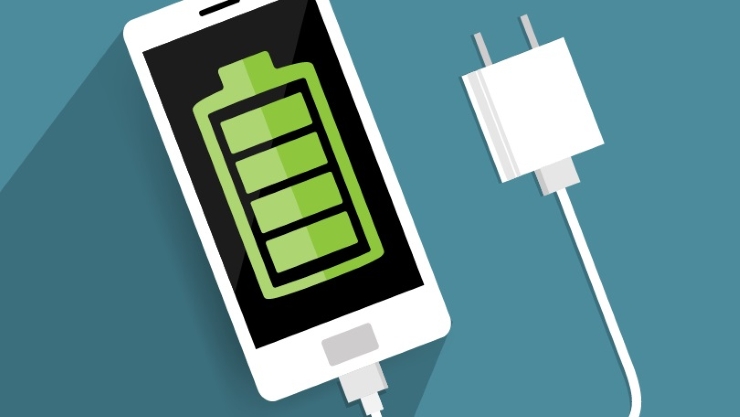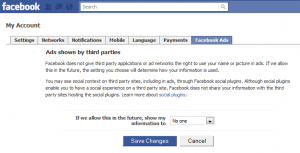 You may or may not know that advertisers on Facebook can and do use your image in their ads to your friends depending on how you’ve interacted with that brand in the past. The “how” or “why” really isn’t important here, but the fact that they do use this practice is indeed important. Chances are, you’d prefer they didn’t do it.
You may or may not know that advertisers on Facebook can and do use your image in their ads to your friends depending on how you’ve interacted with that brand in the past. The “how” or “why” really isn’t important here, but the fact that they do use this practice is indeed important. Chances are, you’d prefer they didn’t do it.
So, how can you get them to stop? It’s easy, and we’ll tell you how.
First, go to the upper right-hand corner of your Facebook page and click the down arrow next to the “Home” button. You’ll see a drop down menu, click on “Account Settings.”
On the left-hand side, you’ll see a button titled “Facebook Ads.” Click on that. Now click on “Edit Third Party ad settings.”
A drop down menu will have the option of “no one.” Click on that and save your settings.
You’re done! Now, your image and likeness will not be shown to your friends to promote a third-party advertiser’s product or service.