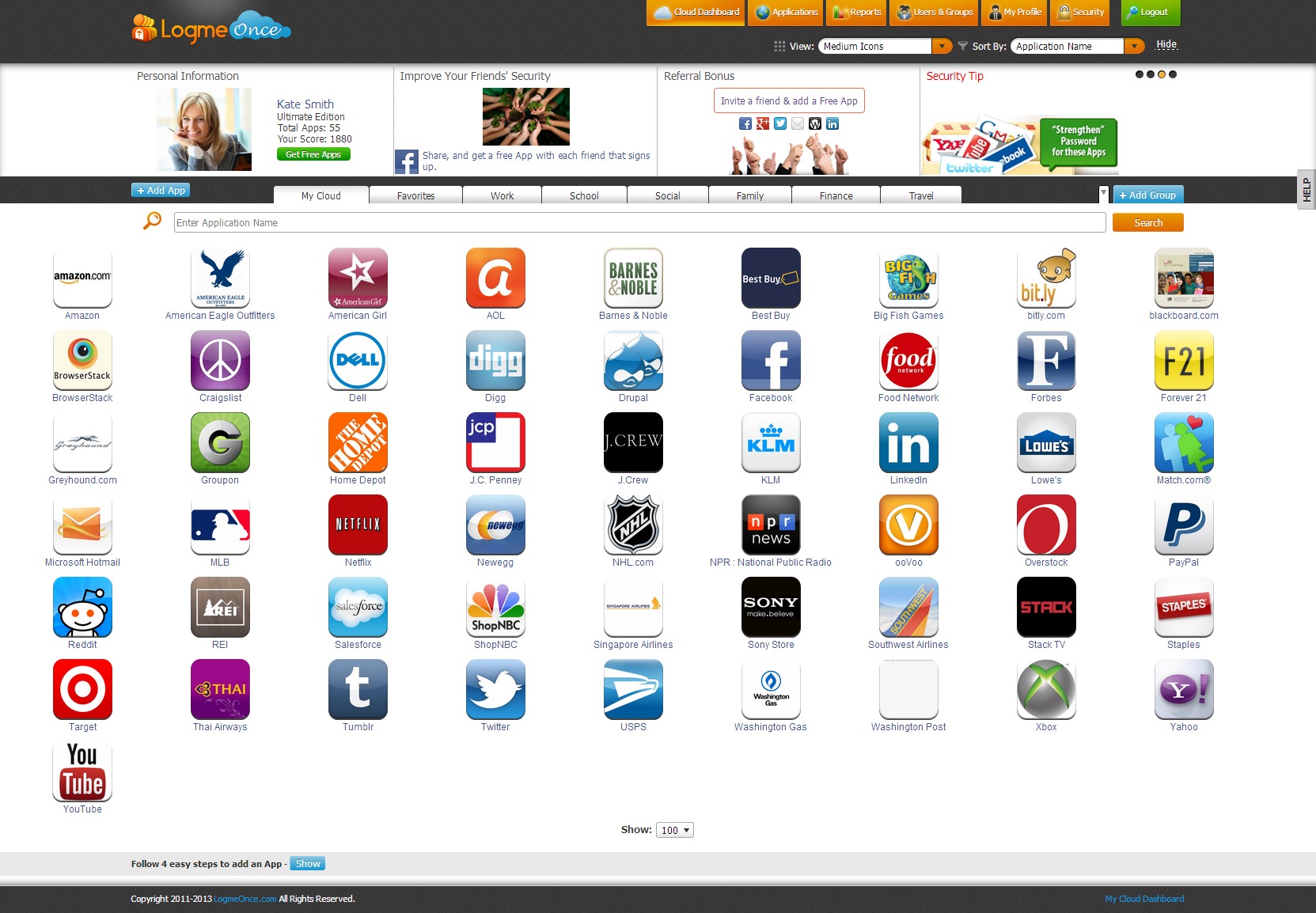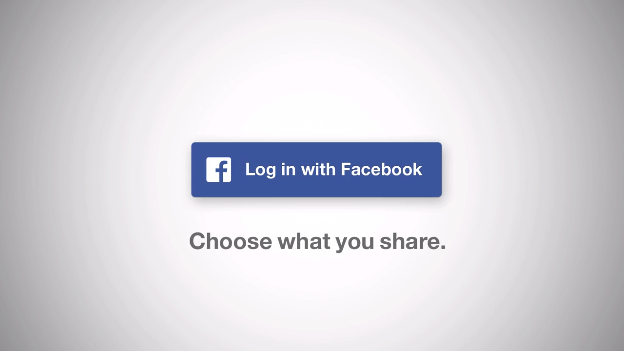So, by now you’ve heard about Google+ and the +1 button that shows up next to Google search results. This is obviously a way of “liking” a certain search result, and it’s there to help others make better clicking choices (that’s really not worded properly, but you get the gist). If you see that some of your friends really liked a certain search result, it might help steer you in the right direction.
So, by now you’ve heard about Google+ and the +1 button that shows up next to Google search results. This is obviously a way of “liking” a certain search result, and it’s there to help others make better clicking choices (that’s really not worded properly, but you get the gist). If you see that some of your friends really liked a certain search result, it might help steer you in the right direction.
But, you can also add the +1 button right on your site so people can “plus” it there. But how do you do it? Well, you can go to Google Webmaster Tools (if you aren’t registered with them, go do it now) and they’ll explain, or I can do that for you here. I really should do that based on the title of this post.
So here we go:
-Go into the header of your site (if you’re in WordPress, you can find this by clicking the “Editor” option under “Appearance” on the left sidebar of your dashboard), and place this code into that file. On one site, I pasted it next to all the lines that start with “meta,” and in another I put it with other lines of code that started with “script.” Both work fine.
<script type=”text/javascript” src=”https://apis.google.com/js/plusone.js”></script>
-Next, you’ll want to put this code wherever you want this +1 button to show up. For instance, I put the code into a text box widget and slid that into my sidebars.
I’m actually trying to figure out how to tell you what this piece of code is, because when I type it out, it just shows up in the post as the actual +1 button as seen below.
g:plusone> /g:plusone>
Okay, that works. But before you take this code that I just typed, add a “<" sign before each "g" and you'll be good to go.
Boom, there you go. You’re done. Now blab to all of your friends on Facebook about how they have to hit the +1 button on your site.