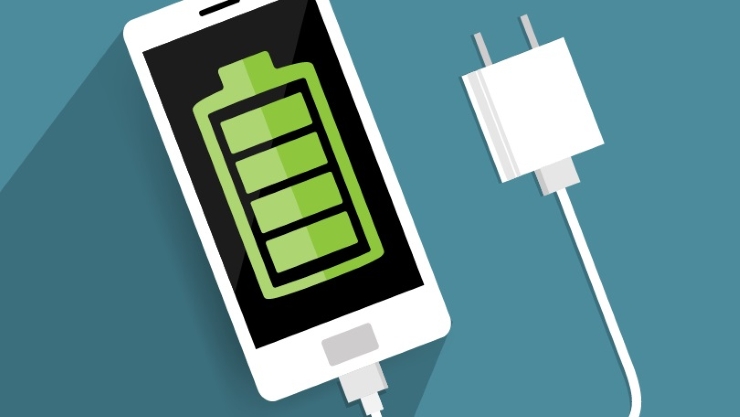How to turn off Facebook Live notifications

 You may or may not have noticed that Facebook recently added its Live Videos feature where you can instantly connect your phone or device to Facebook and broadcast video live to your friends’ news feeds. They even get a notification with a little red dot that you’re live!
You may or may not have noticed that Facebook recently added its Live Videos feature where you can instantly connect your phone or device to Facebook and broadcast video live to your friends’ news feeds. They even get a notification with a little red dot that you’re live!
I haven’t found too many people that are thrilled with this. Fine if you want to let people broadcast live, but I don’t need a notification when someone I know from high school wants to take a video of their dog eating.
And most people agree with me. At first, Facebook made it so that you could swap off each notification individually. Well, that’s too slow. I don’t want any live video notifications.
So, how can you fix it? It’s simple:
Got to the little magic button in the upper right hand corner and a menu will drop down. Click on Settings. On the left side of that page you’ll see an item for “Notifications.” Yep, you guessed it…click it.
The top choice there is “On Facebook”…CLICK IT. Scroll down and you’ll see an item that says “Live Notifications.” You can set the little radio button to its right as “All Off.”
There you go, no more annoying notifications every time someone posts live video of themselves.