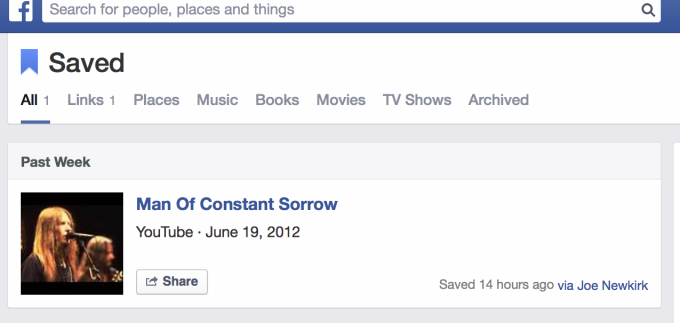If you’re a lover of sharing videos of yourself on social media, you’ve surely heard about Vine by now. In fact, you may or may not already be addicted to it. I know have friends that can’t get enough of watching themselves in six-second clips and sharing with anyone who will watch.
If you’re a lover of sharing videos of yourself on social media, you’ve surely heard about Vine by now. In fact, you may or may not already be addicted to it. I know have friends that can’t get enough of watching themselves in six-second clips and sharing with anyone who will watch.
Well, it just got a little bit easier to share these Vine videos. Now, WordPress.com has added functionality that lets you embed these mini masterpieces (in very few cases is that term true) right into your website.
You can add them with either a shortcode or with a URL.
To do it with a URL, click the three dots below your Vine post and click share, then embed. Copy the link sans the /embed part and then paste it right into your WordPress page/post. Don’t do it in “visual” mode. We haven’t tried that yet, but it sounds like it’s begging for a disaster. We actually recommend that you always work in “text” mode for what it’s worth.
You can even mess with the height and width, although making it too big will probably stretch it and make it look awful. You are probably best off just sticking with 300×300.
“Vine videos are always square, and the minimum Vine embed size is 300×300 pixels,” says Cheri Lucas Rowlands on the WordPress.com blog. “If you define both a width and height, the video will display using the smaller of the two values. If you don’t add either a width or height, the video will take up the default width allowed by your theme.”
So, if you are a Vine enthusiast who can’t wait to share their six-second miracles on their WordPress.com blog, go have a blast now. Happy embedding!