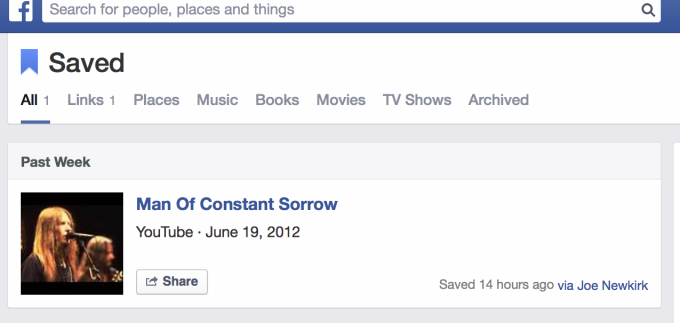You may or may not have heard about the recent hack of some six million LinkedIn passwords. Apparently, some Russian user had uploaded a file to a forum with all of the information, asking for help in hacking the passwords. We aren’t smart enough to know exactly how these major hacks occur, but we know it’s not a good thing.
You may or may not have heard about the recent hack of some six million LinkedIn passwords. Apparently, some Russian user had uploaded a file to a forum with all of the information, asking for help in hacking the passwords. We aren’t smart enough to know exactly how these major hacks occur, but we know it’s not a good thing.
So, just to protect yourself, you should change your LinkedIn password. It would seem that such a change is very easy. Well, it is and it isn’t. If you don’t know where to look, it will take you a while.
So, how do you change your password?
Go to the upper right hand corner where you can see your name with a down arrow next to it. Scroll over it, and a drop down menu will come up. Click on “Settings.”
Then, go towards the bottom left hand side and click on the last of four options, which is labeled “Account.”
You’ll see a section that says “Email & Password.” Under that you’ll see “Change Password.” You got it, that’s what we’re looking for. Then type your current password and then your new password twice. Voila!
You’re good to go.